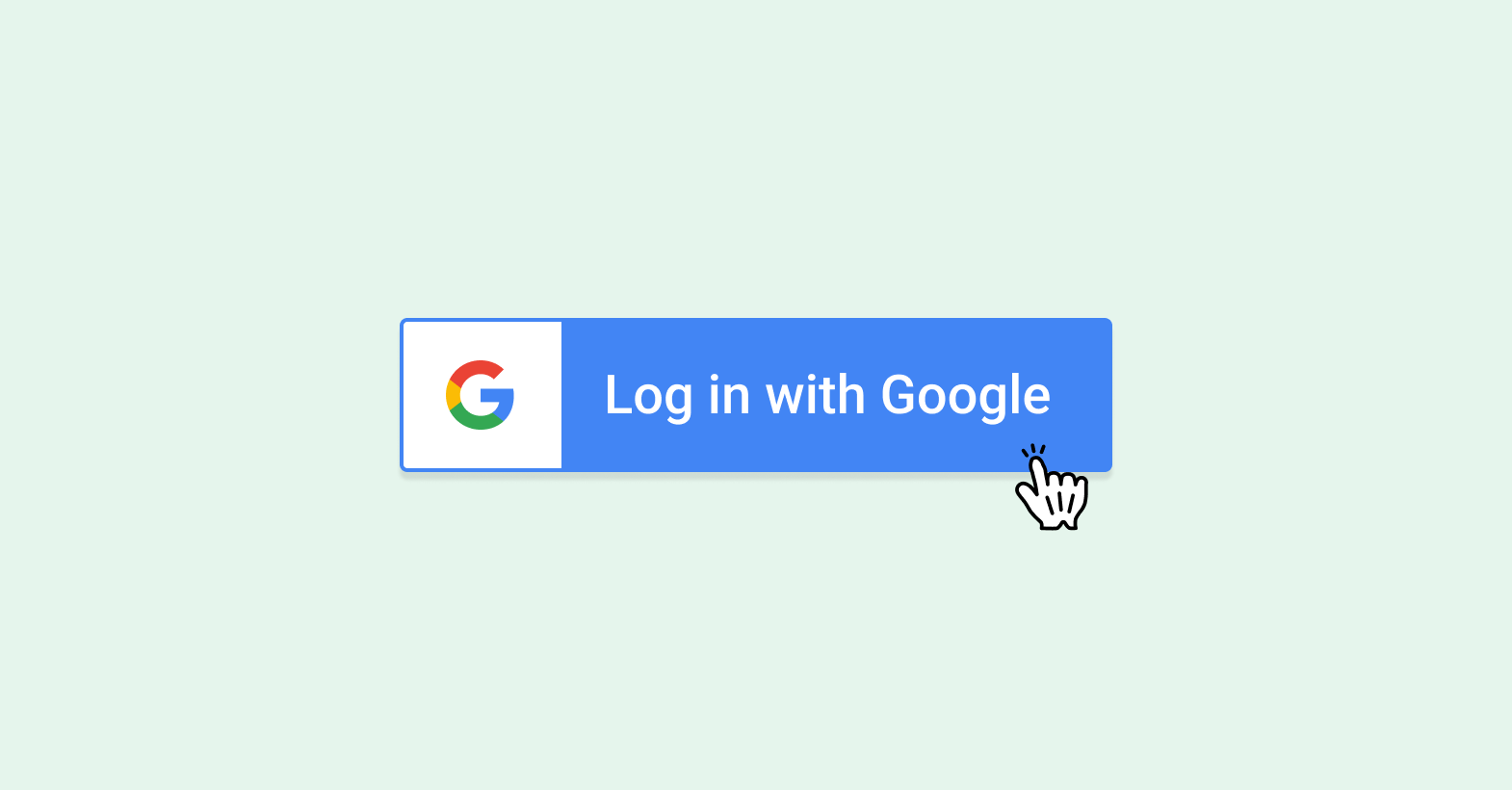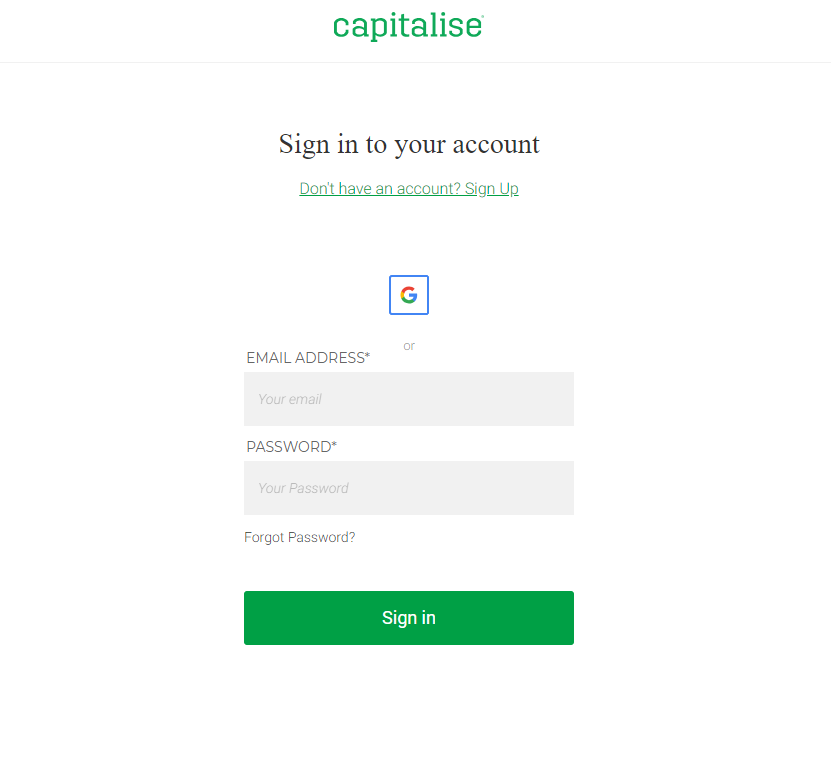Quicker and easier login using Google or Microsoft
Passwords not your friend? We’ve added Google and Microsoft single sign in to Capitalise so you can login at a click of a button.
Providing the email registered with Capitalise is linked to a valid Google or Microsoft account, you will be able to login by just selecting that account after selecting the Google or Microsoft logo from the login page:
How can I use the SSO login?
Simply go to the usual login from our website and select either the Google or Microsoft logo, depending on which service you currently use. You will then be asked to verify your login on their domain before being redirected back to Capitalise to complete your login.
This will only work if your account is registered with Capitalise. If not, you will need to request your email address to be changed to your preferred email address.
Can I use anything other than Google or Microsoft?
At this point, we’ve launched only with Google and Microsoft as these two are the most common email providers for our users.
We will look to add others in the future, so please do let us know if you require any other SSO provider so we can add it into our research.
Will any data be shared with Google or Microsoft?
No data stored on Capitalise will be shared. We only use Google and Microsoft to authenticate your identity and this will store an audit trail on your account.
No data will be transferred and we will not be able to access your emails or any other data stored on your Google or Microsoft account.
Login with a click of a button.
 United Kingdom
United Kingdom  South Africa
South Africa