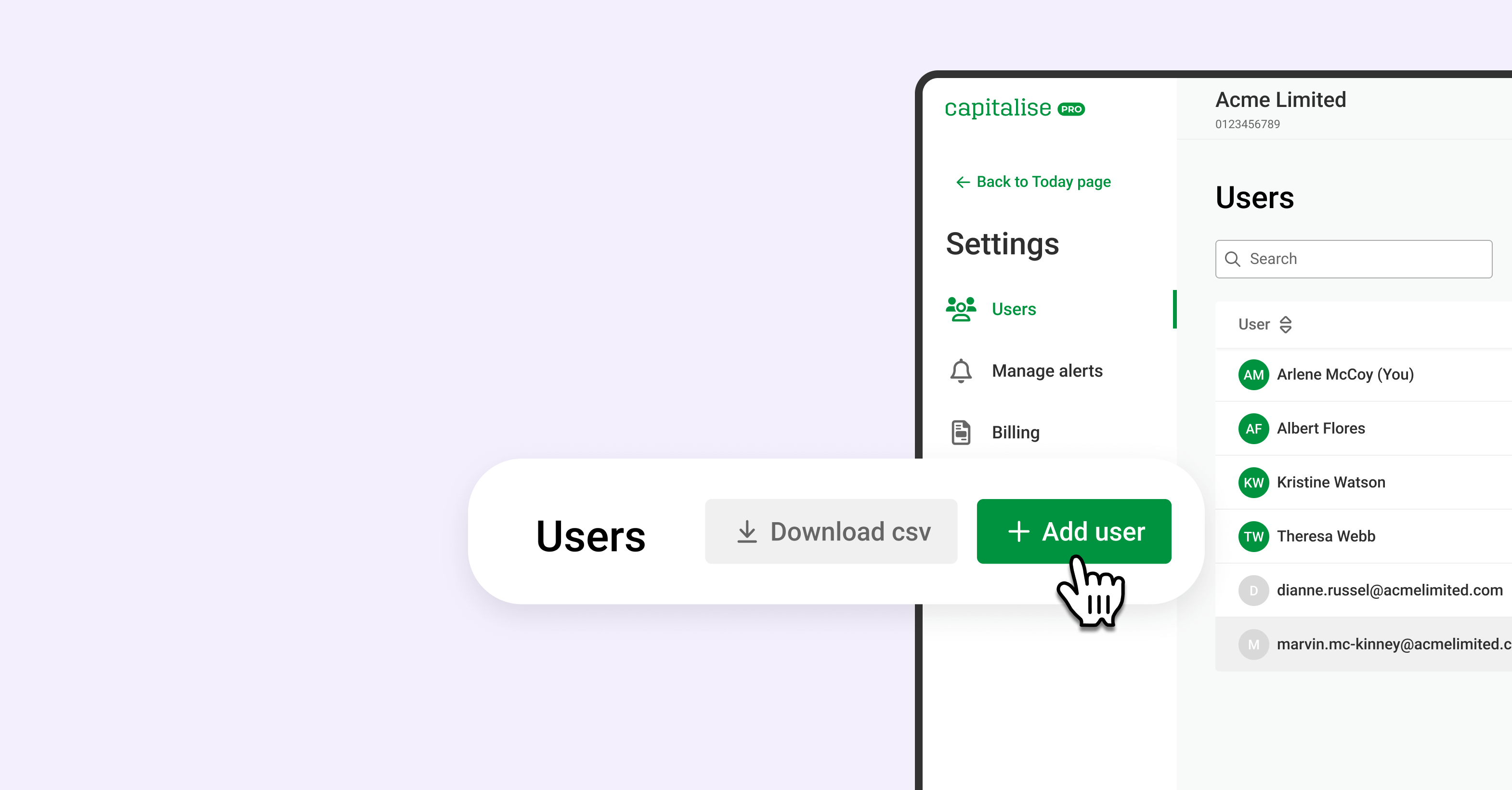Running a business is a team effort. Whether you work with partners, colleagues, or advisors, keeping everyone aligned is essential. That's why we've added a new "Users" area within your Account settings. Now you can invite team members into your Capitalise account.
What’s new?
We’ve added a “Users” section under your Account settings, giving you the ability to invite team members directly. Here's what this new feature can help you do:
- Shared visibility of your credit profile: Grant trusted team members direct access to your Experian business credit profile on Capitalise, giving them clear insight into your financial health.
- Collaborative credit monitoring: Monitor your business partners more effectively by inviting your team to help. All invited users can view the companies you're credit checking, ensuring important updates are never overlooked.
- Streamlined funding applications: Applying for funding often requires input from multiple stakeholders. With multi-user access, everyone can work together directly in your Capitalise account, making the process faster and more efficient.
How to invite your team
Getting started with multi-user access is simple:
- Go to "Manage my account"
Log in to your Capitalise account, click your user avatar, and go to the "Manage my account" section. - Find the "Users" area
In your account settings, click on the “Users” section. - Invite your team
Click the “+ Add new” button and enter your team member’s email address.
You can invite as many users as you need!
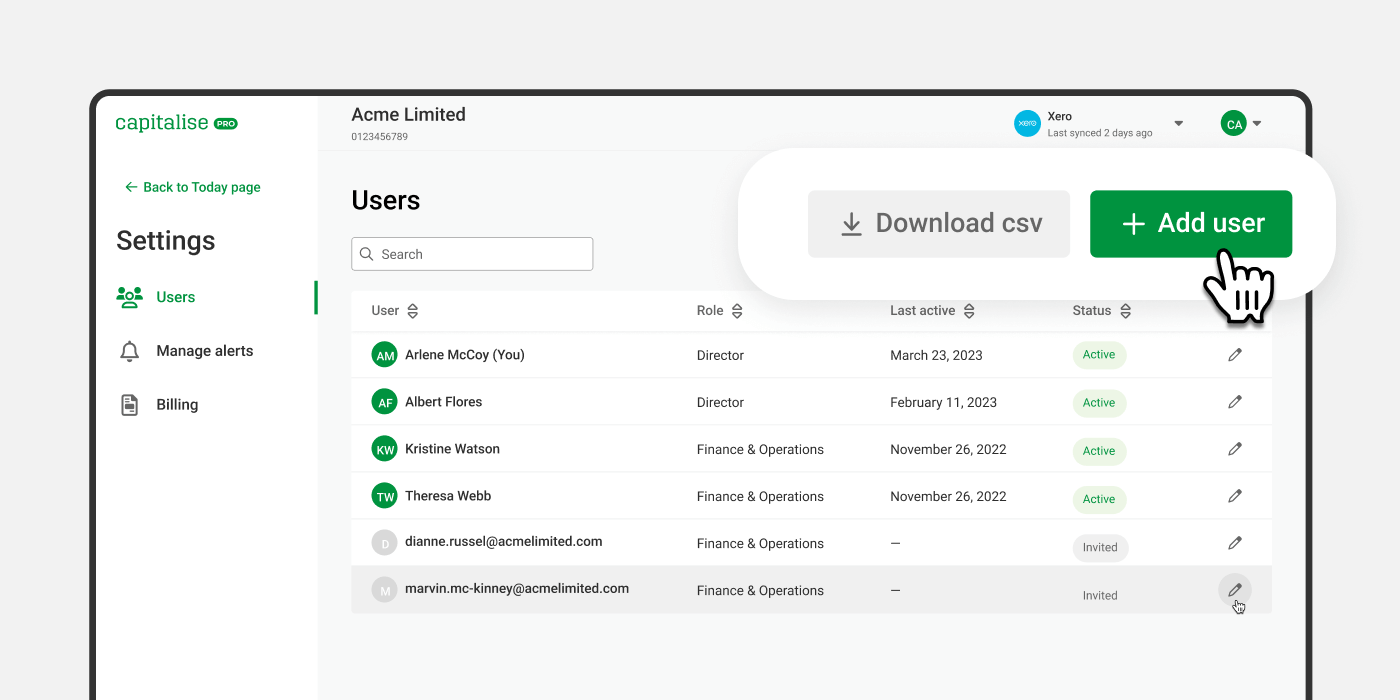
 United Kingdom
United Kingdom  South Africa
South Africa